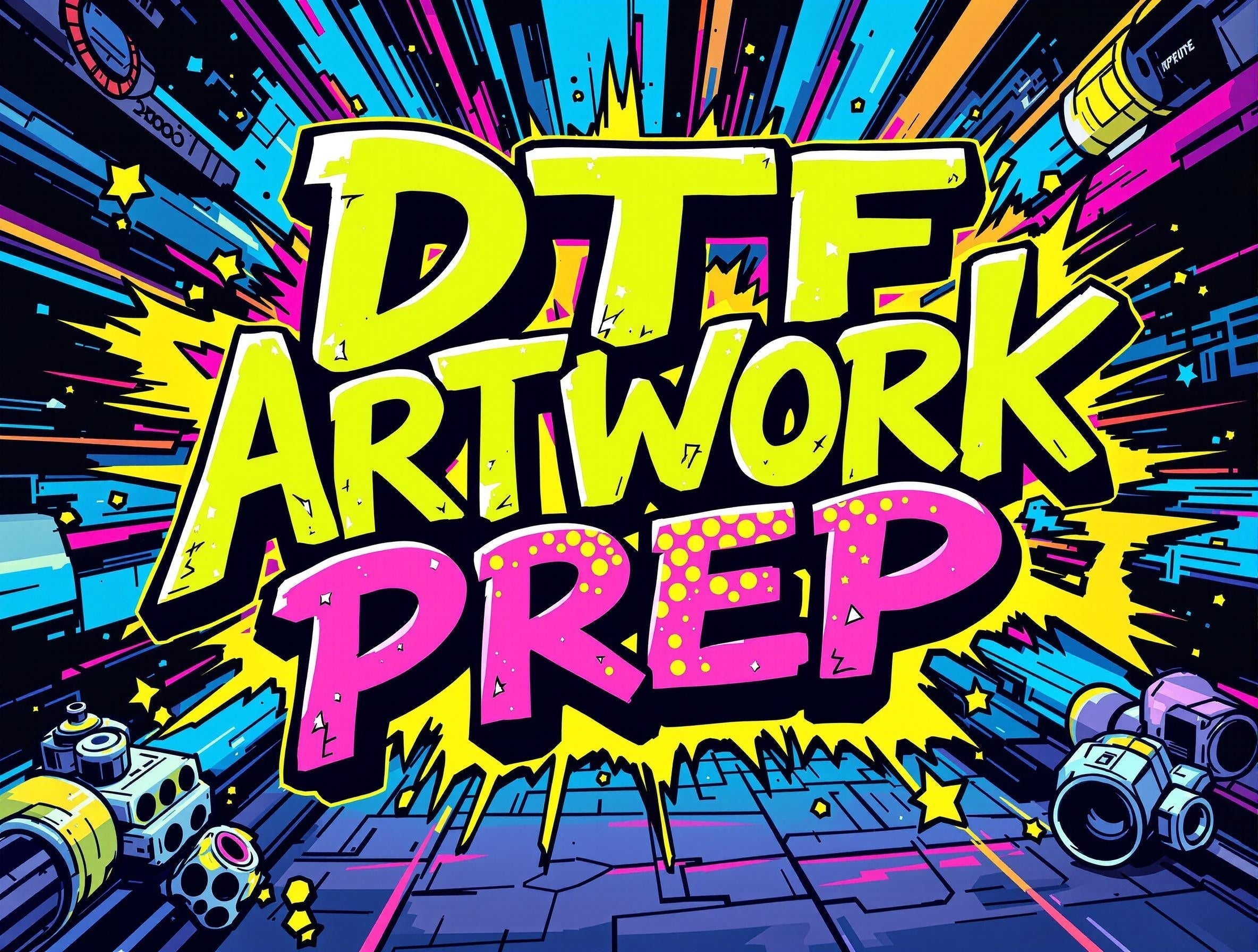Getting the best results from your custom DTF (Direct to Film) transfers starts with the right artwork. Whether you’re a seasoned designer or a first-time customer, following these simple steps will ensure your prints are vibrant, detailed, and long-lasting. In this guide, we’ll break down everything you need to know—so your next order with Smith Artist Productions is a total success!
Why File Preparation Matters for DTF Transfers
DTF printing is all about capturing fine details and bold colors, but even the best equipment can’t fix a low-quality file. Preparing your artwork correctly means:
- Sharper, more vibrant prints
- No unexpected backgrounds or jagged edges
- Faster turnaround (no back-and-forth for fixes)
- Guaranteed satisfaction with your final product
1. Use the Right File Format
- Upload your artwork as a PNG file with a transparent background.
- PNGs support transparency and preserve image quality—perfect for DTF transfers.
- We also accept high-res TIFF, PSD, or PDF, but PNG is the gold standard.
2. Set the Correct Resolution
- 300 DPI or higher is required for crisp, clean prints.
- Lower resolutions can result in blurry, pixelated transfers.
- Zoom in on your file at 100%—if it looks sharp, you’re good!
3. Use a Transparent Background
- Remove any unwanted backgrounds before uploading.
- Our online design tool includes a white background remover for quick fixes.
- Double-check for stray pixels or ghosting around your artwork edges.
4. Size Your Artwork Properly
- Know the dimensions you want printed—our DTF transfers range from 12" up to 72".
- Design your file at the final print size for the best results.
- Avoid stretching small images to fit larger sizes (this causes blurring).
5. Choose Vibrant, Solid Colors
- Use high-contrast, saturated colors for maximum impact.
- Avoid gradients or shadows that are too subtle—they may not print as expected.
- If using specialty effects (like glitter or UV), mention it in your order notes!
6. Convert Text to Outlines
- For vector art (like Adobe Illustrator), convert all fonts to outlines/paths.
- This prevents missing fonts or layout changes when we open your file.
7. Double-Check Before Uploading
- Preview your file at full size.
- Make sure there are no spelling errors, missing elements, or unwanted backgrounds.
- Save a backup copy—just in case!
Common Mistakes to Avoid
- Uploading low-resolution images (less than 300 DPI)
- Forgetting to remove backgrounds
- Using the wrong file format (JPEGs can cause problems)
- Designing at the wrong size or aspect ratio
- Not outlining fonts in vector files
FAQs About DTF Artwork Preparation
What if I don’t have a transparent background?
No worries! Use our white background remover tool in the design builder, or reach out and we’ll help.
Can you fix my file if it’s not perfect?
Absolutely. Our team can help with minor adjustments—just contact us before ordering.
What’s the best color mode for DTF transfers?
Design in RGB for the most vibrant colors, but CMYK is also accepted.
Can I use photos for DTF transfers?
Yes! Just make sure they’re high-res and cropped to your desired shape.
Why Choose Smith Artist Productions for DTF Transfers?
- Expert support: We’ll check your files and let you know if there are any issues—before printing.
- No minimum orders: Order exactly what you need.
- Fast turnaround: Most transfers ship within 24-48 hours.
- Pro Membership: Save 35% on frequent orders!
Order DTF Transfers Now
Try Our Design Tool
Contact Us
FAQs
Ready to Get Started?
Upload your artwork and create your custom DTF transfer today with our easy online design tool.
Still have questions? Contact our team or check out our FAQs for more tips.
Pro Tip: Want to see your art in a whole new light? Try our UV DTF transfers for color-changing, eye-catching effects!